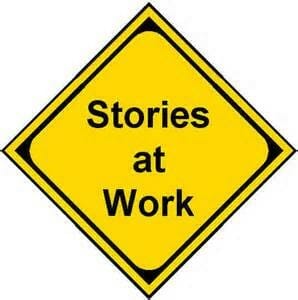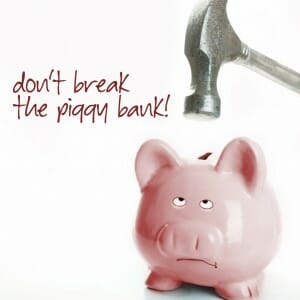Is your business or nonprofit organization on Facebook? Chances are, you’re not taking advantage of some of its best features.
Do you know how to:
- Schedule your posts ahead of time? (Put a bunch of posts up when you can, then see them show up when you want them to.)
- Save stories that other people post, to read later?
- See which of your posts got the most likes, comments, and shares?
- Find out more about your followers?
You can use these tools to save time, reach more people, and build relationships with potential donors…but only if you know how.
How to Schedule Your Facebook Posts in Advance
On your organization’s page, you can do something people can’t do on their personal pages: you can create a post and schedule it to go up later. Here’s how:
- Start creating your post at the top of your Page’s Timeline
- Click
 next to Post
next to Post - Select Schedule Post
- Choose the date and time you want the post to be published
- Click Schedule
Scheduled posts need to be shared between 10 minutes and 6 months from when you create them. For most of us, that should not be a problem!
How to Save Other People’s Facebook Posts
Have you ever seen someone post an interesting article and thought, “I’d like to read that, but I don’t have the time right now?” If the post contains a link to a story, you can save that story to read later. Here’s how you do that, too.
In the upper right corner of the post, there’s a little down arrow: click on that. Choose “Save [the name of the story].” That’s all there is to it!
When you want to see that story later, go to the main Facebook page. On the left, you should see a menu that includes things like News Feed, Messages, Events, and the like. Once you have saved anything, you will have a Saved item on that menu. Just click there to find and read the stories you saved before.
How to See Which of Your Posts Gets the Most Likes, Comments, and Shares
At the top of your organization’s Facebook page, above the banner photo, there is a line that says:
“Page” is what you usually see, and so it’s in bold.
Click on “Insights.” You’ll reach an Overview page that shows you graphs of Page Likes, Post Reach, and Engagement. Scroll down a little further and you’ll see a list of five recent posts. At a glance, you’ll be able to see which of your posts:
- Reached the most people (the yellow bars on the list)
- Contained links that were clicked the most often (the blue bars)
- Attracted the most likes, comments, and shares (the pink bars)
If you want to see more than just five, scroll down a little further and click “See All Posts.” That will bring you to a page that first, shows you WHEN your fans are online. That’s very helpful for deciding when you want to schedule your posts! Scroll down a little more and you’ll see the list with the yellow, pink, and blue bars for all your posts.
Expert tip! You can find out the engagement rate as a percentage, if you like that better than the number of likes, comments, and shares. Just click on the arrow to the right of “Likes, Comments, & Shares” and choose the Engagement rate option from the menu.
How to Find Out More about Your Followers
The next time you open Facebook, try searching for “Pages liked by people who like [your organization].”
Jon Loomer did. In fact, he narrowed it down to “Pages liked by Marketers from United States who are older than 25 and younger than 50 and like Jon Loomer Digital and Amy Porterfield and Mari Smith and Social Media Examiner“–just to show he could do it! But you should start with the pages that any of your followers have liked.
Run that search and Facebook will tell you:
- All the pages that your followers have liked, and who liked which page.
- How many people, total, like that page.
- Other pages that people who like a specific page also like.
- Which of your own friends liked that page (if you are using Facebook as an individual)
 next to Post
next to Post