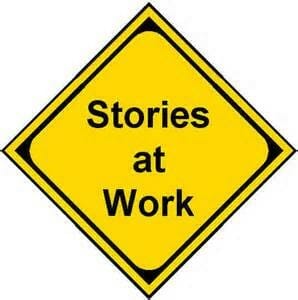How much time do you spend on Facebook? Probably, a lot. But do you know how to…
Figure out who can see your posts? Here’s how you do that. At the top right of your screen, there’s a little picture of a padlock. Click on that. Then click on Privacy Checkup. You’ll see a smaller screen pop up, and it will let you find out–and change–who can see:
- What you post directly
- What you post through an app, like Buffer, if you use it
- The personal information you placed on your Facebook profile, including birthdate, email, and so on.
You’ll have some decisions to make! So, you might want to read Facebook Privacy Guide – Choosing the Right Privacy Settings on Facebook before you start.
Allow or prevent people from seeing posts where you’re tagged? Here’s how you do that. Go to your profile page (my profile is https://www.facebook.com/dfischman, for example). Next to the words “View Activity Log,” you’ll see three dots. Click there, and then choose Timeline Settings.
You’ll get a chance to choose who can post on your timeline and who can tag you there. If you don’t want anyone to see those tagged posts on your timeline. then choose Only Me. But please note: that means they won’t see it on your timeline. They could still see the tagged post elsewhere. If you want to remove the tag completely, follow these instructions.
See what you liked, commented, or shared? Here’s how you do that. Go back to your profile page. This time, click on View Activity Log. You’ll see the full list, starting from today and going backward in time. Along with likes, comments, and shares, it will also show when you saved a post.
Wait, I can save a post? Yes! If the post contains a link to a story, you can save that story to read later. Here’s how you do that, too. In the upper right corner of the post, there’s a little down arrow: click on that. Choose “Save [the name of the story].” That’s it!
When you want to see that story later, go to the main Facebook page (NOT your profile). On the left, you should see a menu that includes things like News Feed, Messages, Events, and the like. Once you have saved anything, you will have a Saved item on that menu. Just click there to find and read the stories you saved before.
Hope this is helpful. If there were one other thing you’d like to know how to do on Facebook, what would that one thing be?