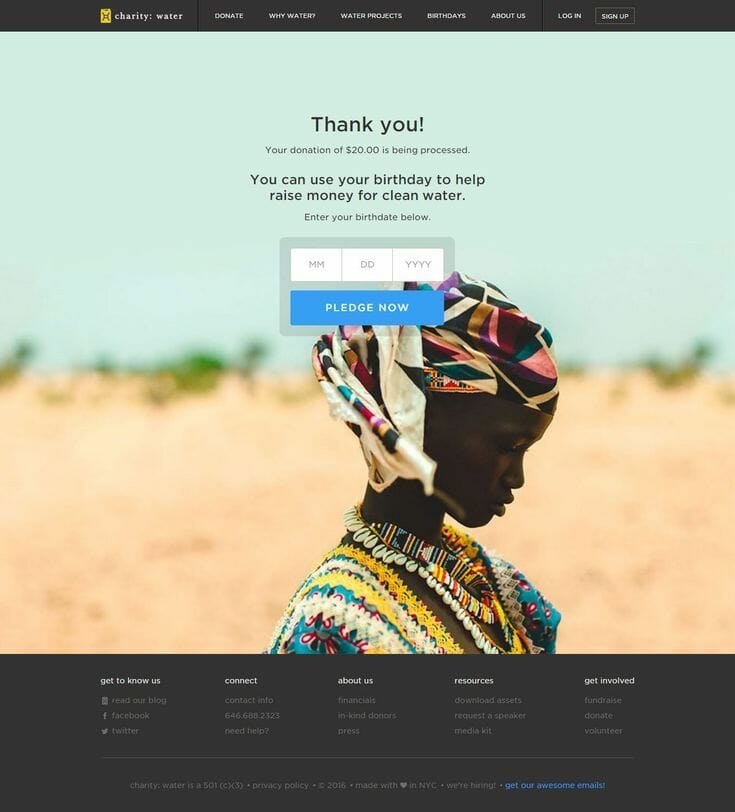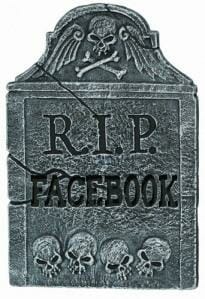 We have all seen Facebook change the rules on us, repeatedly. We have watched as our nonprofits’ ability to reach our own followers has declined.
We have all seen Facebook change the rules on us, repeatedly. We have watched as our nonprofits’ ability to reach our own followers has declined.
Now, we have read the stories about Facebook selling us out to right-wing billionaires who pay data geeks to try to manipulate our minds, our votes, and our elections.
What are we in the nonprofit sector doing to protect ourselves?
I am not talking about the #deleteFacebook movement, which I don’t think has a chance. I am not even talking about the one-day Facebook boycott on May 18. What I’m asking is simple.
Suppose Facebook disappeared overnight. What would your nonprofit use to communicate with your supporters instead? Share on XAre You Using What You Own?
We all know that we don’t own Facebook. Mark Zuckerberg does. (And with it, he also owns Instagram, WhatsApp, and more than 60 other companies.) That’s why Facebook can change, and we have nothing to say about it.
If Facebook not only changed but actually disappeared, would we lose all contact with our Facebook followers? That’s a scary thought. It’s a reason to put more effort into the communications channels nonprofits own, themselves.
What your nonprofit owns is your website, your email list and your mailing list. You need to make sure that people are following you there. Share on XMake Your Nonprofit Website a Must-See
When was the last time you took a look at your nonprofit website? And when was the last time you asked someone who didn’t know your organization well to look at it and tell you what they think?
If the last time was long enough ago, your website looks like a brochure that’s been moved to the web. Ugh. Your followers may go there once, but there’s nothing there to make them go back again and again. And you want them to return.
- Make your mission apparent.
- Use content to attract supporters.
- Make your site donor-friendly.
- Make volunteer recruitment easy.
- Incorporate visual storytelling.
- Make your website mobile-responsive.
- Tie your site to social media.
And I will add tip #8: Adding a blog to your website will keep it fresh. There will always be something new for your followers. Even if they don’t open the website itself, they can subscribe to the blog and get your new posts in their email inbox, thus staying in touch.
Move Facebook Fans to Your Email List
Whether you meet supporters in person or they start following you on social media, your nonprofit should get their permission to add their addresses to your email list–as soon as possible.
From your perspective, having an email address means you can send messages to your supporters directly, without Facebook’s algorithm deciding who sees what. Using the email address regularly means it will stay up to date. And studies show that email is getting to be an effective tool for fundraising.
From your supporter’s perspective, though, they need to have good reasons to share their email with you (and trust that you’ll use it wisely). You’d be wise to come up with something they really want that you can share with them by email. Also:
- Give them a sense of how often they should expect to hear from you.
- Segment your email list to send them what interests them most. (If you’re a hospital, for example, send people who have had family members in hospice messages about hospice, not about pediatrics.)
- Use a mail program like MailChimp or Constant Contact to make it easy for them to unsubscribe if they really want to. Never annoy a donor!
Going Postal
Does it sound like a crazy idea to use a system that delivers your message to each person’s door 95% of the time?
Sending letters in the U.S. mail can have a big personal impact. Your supporters find it easy to delete email, but chances are they will open an envelope from you and give your letter a least a first glance. So, you have the opportunity to win their attention. And if you do, your direct mail is a highly effective method of fundraising–even if they ultimately go to your website to give online.
To keep your mailing list current, you will want to have a good database (or CRM). If you’re still using a spreadsheet, you’re doing it the hard way. Excel just won’t let you stay personal with the people you’re mailing, or emailing either. You’re apt to call them by the wrong name, or treat them like an ATM instead of a friend.
You want your supporters to think more fondly of your nonprofit than they do of Facebook, don’t you? Then take another look at your website, your email, and your mailing list, and be sure you are treating them right.