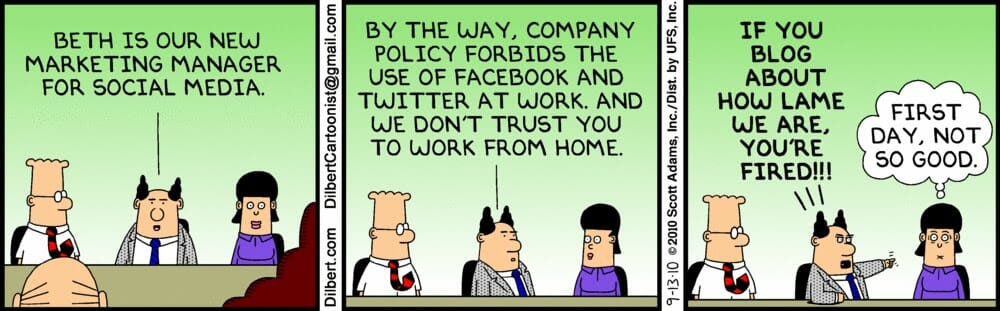Novelists hate the question, but bloggers have to face it: where do your ideas come from? When you’re blogging anywhere from once a week to once a day, coming up with inspiration is hard work.
Best Source: Other People’s Questions
My favorite source of ideas is questions that people ask me. Why I Like Social Media directly answers a question a friend posed. So does Too Old for Social Media? Not!.
Another blog entry, Write a Social Media Policy That Works came about because my friends at the Somerville Rotary asked how they could let their staff use social media without having them use it all the time.
What questions are people asking, face to face or online? Answer them and they’ll keep coming back for more.
Content for Nonprofits
My friend Julia Campbell has listed five ways to find content ideas for your nonprofit, even if you think you have nothing to blog about.
- Share breaking news related to your cause.
- Take 10 minutes each day to scan the headlines for topics you can relate to your cause.
- Post at least one success story per week.
- Set up daily Google Alerts for your competitors, your industry and your cause.
- Ask questions that encourage your fans to share personal stories related to your organization.
HubSpot Blog Topic Generator (handle with care!)
Boston-based HubSpot has created a free tool for bringing ideas to mind. “Plug in your topic, push a button – and VOILA! Content ideas aplenty,” says Joel K of Business Casual.
So why does Joel say, “I don’t like it”? The Topic Generator relies on tried and true formulas. That means your blog could end up sounding…formulaic. When you’re competing for your audience’s attention not only with other bloggers but with cat videos, you need something to make you stand out!
So, you might start with the Topic Generator, but don’t end there. Put your own spin on the results, and make the ideas your own.
Which of these ways to come up with ideas is YOUR favorite?