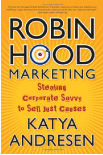“What’s that guy’s name again?”
“Where does that woman work?”
“When did we last speak?”
When you’re building relationships with donors, clients, customers, or business partners, a good memory helps. But research shows that we can only really keep track of 150 relationships on our own. Beyond that, we need tools.
You can spend tens of thousands of dollars on a really sophisticated customer relationship management system. (Well, you can if you have the money.) But suppose you’re a grassroots nonprofit organization with a limited budget. How do you keep track of all the people you want as your supporters?
Use Tools You Already Have, For Free
You can turn tools you have, right there on your desktop or on the web, into your relationship management system. All it takes is time.
Microsoft Outlook
You probably already know you can store addresses, phone numbers, email addresses, web page URL’s, and the company and job title of each person you know in Microsoft Outlook. But did you ever:
- Use the Search function to find all the people in your Contacts who work at a particular company, or who have a specific title, or whose email address ends with @NameOfTheirOrganization?
- Add photos so that you recognize them on sight?
- Use the notes section to store research you did on them?
- Check your email to and from that person to remind you what you talked about last?
- Search the Calendar to see when you met with them last?
- Use the Tasks section of Outlook to remind yourself to talk with them again, or send them something, or do something for them, by a certain date?
If you live in the Googleverse, you can do a lot of the same things that an Outlook user can do, and more.
- Aside from the usual Contacts information, you can record birthdays, nicknames, how their name is pronounced, and the names of their spouses, children, and other relationships–including the name of the person who referred you to them.
- Instantly see whether you are on Google+ together, and the Circles to which you have assigned them. Easily click over to Google+ to see what they’ve posted there.
- Follow people’s YouTube channels if they have them.
- Set up a Google search for that person’s name so that anything that appears on the web about them will show up in your Gmail box.
- Easily share documents with that person without worrying about whether the email bounced, using Google Drive.
On LinkedIn, other people do a lot of your work for you. If you connect with me on LinkedIn, you will find not only my contact information but my Twitter handle and my website information, too.
I put those up. I also posted:
- Summary of who I am and what I do
- Experience
- Projects I have worked on (with links to the end results, and the names of people who worked on them with me)
- Professional courses I have taken
- Languages I speak
- Skills & expertise
- Honors & awards
- Education
- Interests
- Organizations
People have recommended me, and I have recommended them, and both types of recommendations are right there on my profile. LinkedIn will also show you the LinkedIn groups I belong to, the people I follow, and the people who have connected with me. Now you know more about me than my mother does!
But how am I related to you? Next to the Contact Info tab on my profile is a tab marked Relationship. There, you can write notes about me, set your self a reminder in relation to me, write down how we met and who introduced us.
Use whichever of these tools feels most natural to you, and you’ll never have to wonder again.
Spending Money to Save Time
Free is not always the best price. Using Outlook, Google, or LinkedIn as your CRM takes work. If you want to send a series of emails to a person over a period of time, it would be a lot easier if you could automate the process.
Idealware has posted an excellent article, “10 Things To Consider in a CRM.” If you are considering buying software, read the article first. Then ask yourself: what is it worth to this organization to know everybody the way we know our best supporters?