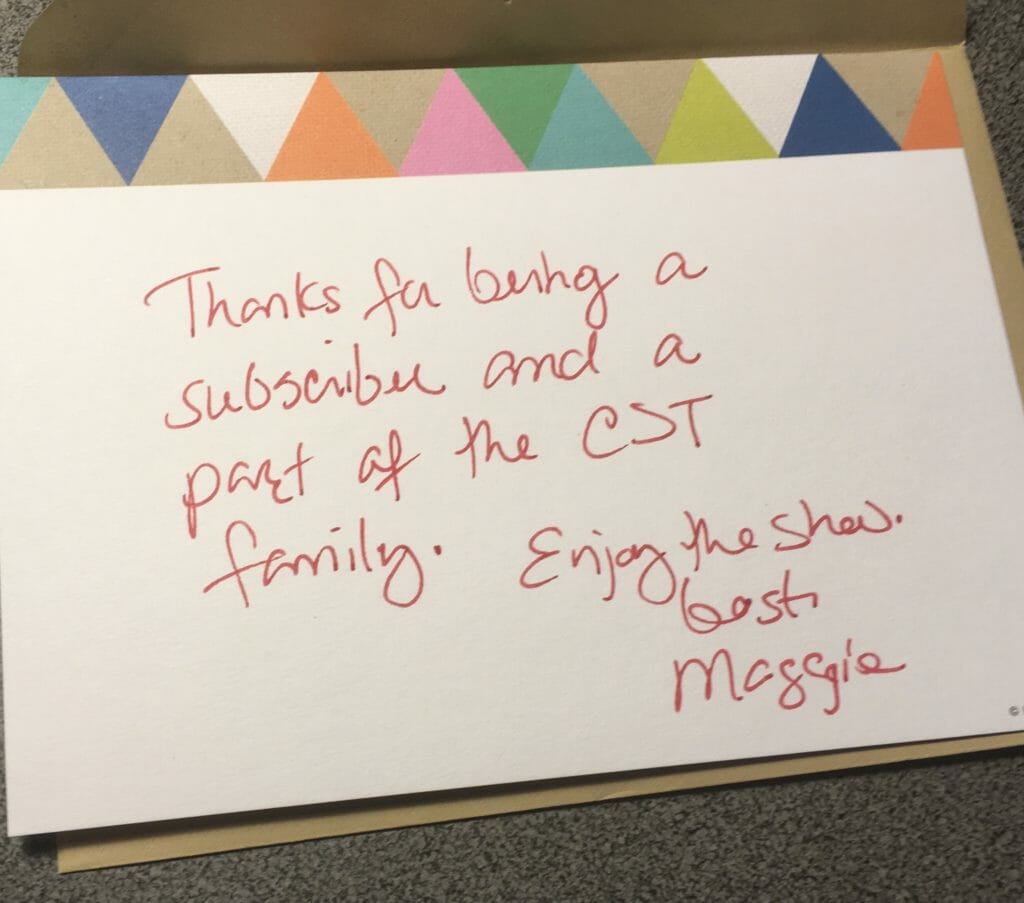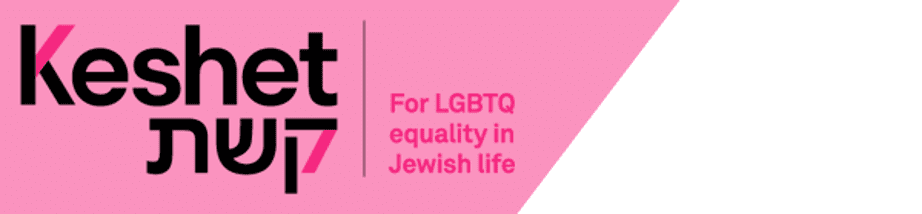Did you ever wonder how to make an online fundraising campaign leap outside your little circle of friends and supporters and spread faster than a salacious rumor?
Did you ever wonder how to make an online fundraising campaign leap outside your little circle of friends and supporters and spread faster than a salacious rumor?
Did you ever watch something like the ALS challenge go viral on the internet and wish your nonprofit could do that?
Joe Garecht wants you to know a little secret: viral fundraising doesn’t happen by itself. You have to plan in advance to make it happen.
Here are the seven rules you need to follow, according to his post How to Launch a Viral Fundraising Campaign:
-
Have a Plan in Place Before You Begin
-
Start with Your Own Donors and Supporters
-
Set Up a Hub and Spoke System for Your Viral Fundraising Campaign. (In other words: everything points back to your website!)
-
Never Call it “Viral Fundraising” *
-
Treat it Like a Campaign
-
Finding and Motivating Sneezers (people who spread it)
-
Don’t Be Cheesy
*especially when people are worried about the coronavirus Covid-19!
If you read Joe’s full article, you will find fully detailed advice about how to set up and carry out your online campaign, including how to assemble your team and create and stick to a timeline.
If you want your online fundraising campaign to be an overnight success, you have to do a lot of good work before it starts.