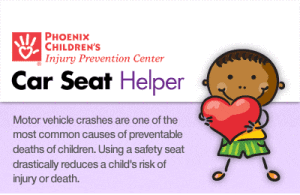I’m on your website right now…and baby, I know what I want. Where do I find it?
You can make it easy for me with a landing page.
John Haydon explains, “A landing page is a page on your website where you want visitors to complete a specific transaction, such as donating money or joining an email list.” Or even buying a book, another product, or a service.
The landing page is where I do what you want.
You’ve won me over. You’ve seduced me. I’m ready to give in.
So, don’t make me search up and down your home page. That might spoil the moment.
Don’t hide your offer on a back page. When I find it, I might not be in the mood.
Create a page that does nothing else but what you brought me here to do. The minute I walk in the joint, I should see it.
And then say thank you.
Because I don’t pop my cork for every website I see.