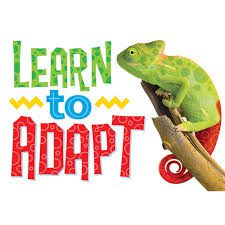A guest post by Jeff Porter of Handbid
Planning a successful event for your nonprofit can be a challenging and resource-intensive task. In addition to all the work you’re putting into planning the event, you’ve also got to make sure that people attend! While promoting your event to ensure you meet attendance goals can feel overwhelming, especially if you’re facing tight budgets, you don’t need to worry. Social media sites like Instagram can help you effectively promote your event on the cheap.
With the right strategy and implementation, Instagram can be a powerful and cost-effective tool for nonprofits to promote their events, reach new supporters, and drive attendance. Let’s explore some best practices that you can use to promote your event on Instagram.
1. Post Interactive Content
When it comes to promoting events on Instagram, engagement is key. By creating content that invites followers to engage, share, and participate in the conversation, you can expand your reach organically and inspire excitement among your supporters.
Instagram has several intuitive features you can use to easily add interactive elements to your content and enhance your event marketing strategy. Here are a few places to start:
- Polls and Quizzes: These simple, fun tools encourage followers to interact with the content you post on your Story. You can use polls to ask your audience what they’re most excited about at the event or what silent auction items they’re planning to bid on. Quizzes can also be a playful way to get people thinking about your cause or event.
- Q&A Buttons: The Q&A sticker on Instagram Stories allows followers to ask you questions, which you can answer in real time. For an extra personal touch, a staff member could do a “takeover” of your account, posting short videos to answer each question submitted.
- “Add Yours” Button: This sticker invites followers to post their own content related to your event, which you can then share on your nonprofit’s page. For example, you could prompt followers to share photos of themselves preparing for the event or a message about why they’re excited to participate. It’s a great way to inspire user-generated content and create a sense of community among your supporters.
- Instagram Live: Going live on Instagram is an excellent way to give a real-time, interactive experience to your followers. Host a live preview of your event, conduct interviews with sponsors or speakers, or even give a tour of the venue. Not only does this foster engagement, but it also offers a behind-the-scenes look that makes your followers feel more involved in the event before it even starts.
As you experiment with these features, check out other nonprofits’ profiles to see what’s working for them. Each feature offers unique ways to engage your audience, so don’t be afraid to try different combinations to see what resonates most with your followers.
2. Create a Hashtag for Your Event
Hashtags are a fundamental tool for nonprofit marketing on Instagram. When you create a unique hashtag for your event, it not only helps followers easily find and follow event updates, but it also makes it easier for you to track and engage with conversations surrounding your event.
Once you create a fun hashtag for your event (like #HoustonPawsGala), remember to use it in all communications so it sticks in supporters’ minds. This includes:
- Event invitations
- Event reminders
- Posts leading up to the event
- Posts during the event
This way, it will become a recognizable symbol of your event, making it easier for new followers to discover and get involved.
You can also encourage attendees to use the hashtag before and during the event. This will help create a sense of excitement and community while increasing visibility.
For instance, say your organization is using an online auction platform to host an exciting hybrid event all your supporters can attend. You could create a hashtag like #AuctionForACause2024. Use this hashtag in all of your Instagram posts and Stories promoting the event, and your guests can also use it when sharing their experiences online.
3. Collaborate with Event Sponsors
When you’re working with a tight event budget, leveraging partnerships and sponsorships can be a game-changer. Instagram offers a powerful platform for cross-promotion, where both your nonprofit and your sponsors can benefit from increased exposure. Collaborating allows you to tap into their audience and broaden your event’s reach without spending a dime on advertising.
Once you’ve secured a sponsorship, here’s what cross-promotion might look like:
- Corporate Sponsors Sharing Event Flyers: Ask your sponsors to share your event flyer or promotional posts on their Instagram Stories or feeds to get the word out and generate excitement among their followers.
- Behind-the-Scenes Content from Sponsors: If your event has a venue sponsor, ask them to create a behind-the-scenes video or tour of the venue. Not only will this give your audience a sneak peek, but it will also showcase your sponsor’s involvement in the event.
- Teasers for Auction Items: If a sponsor has donated items for your auction, ask them to post teasers about their contributions. For example, a local business might share photos or videos of their donated item, enticing their followers to attend the event and bid.
- Influencer Collaborations: If you have sponsors who are influencers or well-known figures in your community, ask them to promote the event on their Instagram pages. Even a simple shout-out can go a long way in raising awareness and encouraging attendance.
By building these partnerships, you not only reduce your marketing costs but also create a mutually beneficial promotional strategy that helps both parties reach new audiences. Be sure to discuss these opportunities with your sponsors early in your event planning process to ensure seamless collaboration.
 Jeff Porter, CEO
Jeff Porter, CEO
Jeff is no stranger to fundraising events, having participated in them for over 25 years. He ran his first fundraiser in 2005 and has managed over 50 auction events and fundraisers for his own charities, not to mention hundreds more with Handbid.
Jeff has been involved in technical product and software development since 1996 and has built and managed mobile app solutions since 2008. When it became clear that he and his wife, Kari Porter, needed a better solution for their fundraisers, developing a mobile bidding app was a no-brainer. The result? Jeff and his wife Kari developed and launched Handbid in 2011. The rest is what they call “history.”