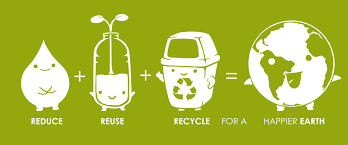 Nonprofits make communications hard.
Nonprofits make communications hard.
We think that every time we write a blog entry, or send direct mail, or post to social media, we have to come up with a new idea.
Instead, remember the old mantra, “Reduce, reuse, recycle.”
REDUCE the time and effort it takes to communicate with your donors. It’s not a bad thing for your donors to hear the same message again and again: it’s a good thing! As Marc A. Pitman has said on a post about the myth of donor fatigue:
The ad guru David Ogilvy is supposed to have said that it takes a person hearing the same message seven times before they take action. So make sure to tell the stories seven times.
REUSE content in the same communication channel. Yes, you can use the same content with only minor tweaks.
- You wrote a great blog entry for Mother’s Day 2015? Update it and republish it for Mother’s Day 2016.
- You posted a link on Facebook that got a lot of attention?
- Post the photo from the linked article, with a caption.
- Post a quote from the article and ask for comments.
- Take the idea of the article and turn it into a poll.
- You tweeted a message? Tweet it at different times, every day, for a week. Different people are going to see it each time.
RECYCLE content in different channels. That blog entry could be an article in your newsletter, or a great op-ed in the local paper. The video clip on your website could be included in your thank-you email.
This Friday, April 22, 2016 is Earth Day. Use your older content in new ways and you’ll have time to celebrate!
 next to Post
next to Post