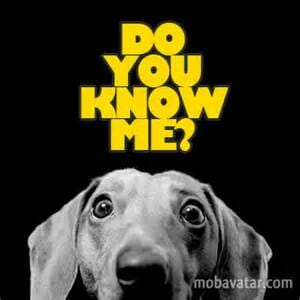A guest post by Kelsy Ketchum
In today’s digital age, online communication is essential. Donors need to know exactly what your nonprofit is about and what they can do to help.
Most of them are looking to the web for that info.
Your digital communication strategy needs to encourage people to support your cause. You likely already have a traditional marketing plan, and the good news is that much of it can be adapted to the internet.
You don’t have to be a technological wizard for online communication to work wonders. Here are the three steps you can take to create an effective digital marketing plan.
Email campaigns
Whether you want to increase the number of subscribers to your newsletter, recruit volunteers and get them to stay, or start a new fundraising campaign, email is a cheap and relatively simple way to get the word out.
But you don’t want to just send out a quick message with a lot of text and be done. Your emails should be interesting and interactive. Think through their design to make sure it matches your organization’s brand, and provide pictures or graphics to support your message.
Reminder:
- Avoid spamming inboxes with a lot of messages. Limit your communication to a few times a month and clarify why you’re sending each email.
- Customize the email to your audience.
- Is there a call to action you want people to follow? Emphasize it! People are more likely to participate if they know exactly what they need to do.
You’ll also want to track how your email campaigns are doing and manage your analytics, which can help you see where you’re succeeding and what your organization can do better.
Savvy marketing pros who need advanced reporting capabilities may want to consider a business intelligence solution for their nonprofit to combine multiple data sources together.
Social media
To succeed at digital communication, your nonprofit will need to go beyond email and dive into the realm of social media. Facebook, Twitter, Instagram and even Snapchat are all useful tools to get your message across and bring new donors or volunteers into the fold.
Social media lets you share info more frequently than email, so you can provide daily updates on certain projects. It also has a wider reach, since you can use hashtags or post in specific groups to reach new audiences who may not follow your organization directly.
Social media posts can be slightly less formal than email or official correspondence, so have fun! Encourage employees to share your nonprofit’s posts on their own social media feeds – word of mouth is still a great way to spread your ideas, and social media makes the process easier.
Website and donation pages
Crafting a compelling website with powerful donation pages can bring in even more donors than other digital communication strategies.
Your priority should always be clarity of information. Label the sections of your website and pages clearly and double-check that your contact info and other essentials are easy to find without digging through multiple web pages.
Highlight important links and create a section for recurring donations to encourage people to donate more often. The easier it is for people to donate, the better your fundraising will be.
Don’t forget to use all the online tools at your disposal. Share your website and donation pages with friends and followers on social media and put a link to the website in every email so people can access it effortlessly.
The takeaway
It doesn’t take an IT pro to improve your digital communication and get the word out about your nonprofit. You can get started today, with these three steps.
No matter the goal, whether it’s increasing your donors or finding volunteers for your next event, better online communication can get you there with minimal cost or time, which is particularly helpful for smaller organizations with fewer resources.
About the Author: Kelsy Ketchum is an editor for Better Buys, helping organizations to find and select the right software solutions.