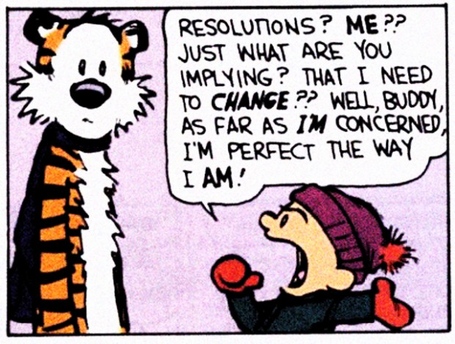I’ve told you before: the first thing your organization does online should not be social media. And I’ve told you that the best answer to “Which social media should we use?” is “It depends”: where are the people you’re trying to reach?
But you have already done the work. You’ve made your website attractive and useful, cleaned up your database, and started sending regular email to the people on your list. You’ve found your supporters online. You’ve created a strategy and started small, with one platform. Now what?
You’re sure there’s a secret to social media for a small organization with limited time and money. You twist my arm and ask, “What’s the magic formula?”
Listen closely: Facebook plus one.
Why You Need to Be on Facebook
For now, Facebook is still an essential part of your social media. Yes, I know: it’s frustrating that people can “like” you on Facebook and still not see your posts in their news feed.
But there is nowhere online that you will find more people, and a broader range of people.
- Grandparents are joining Facebook every day to see photos of their grandchildren.
- Adults keep up with their friends on Facebook, even after they’ve moved to a different city or country.
- Teenagers are still joining Facebook.
It may not be cool, but it’s a “have to have.” My best guess is that it will continue to be the common denominator of social media for years.
Why You Need Something Else
Even if a lot of supporters are there, you should make sure not to put all your eggs in the Facebook basket. It’s not free media any more. You need a budget to pay for ads AND an expert to help you advertise effectively. And it’s only going to get more expensive.
Plus, there may come a tipping point. When enough people drift away from Facebook, a lot of people may decide to do so all at once. You should be collecting their email addresses, so you don’t lose them altogether–but many people prefer to hear about you through social media. When they go looking for an alternative to Facebook, you want them to find you there.
Which “Something Else” is for You?
Think of three lines on a graph. One: the social media platforms your audience uses. Two: the one you find most comfortable. Three: the platform that lets you use what you have–whether that’s writing, photography, or video. Ideally, when you use Facebook plus one, that one is where those lines come together.
Twitter is growing fast. It forces you to be brief, but that’s good: you will catch people’s attention better that way. It’s ideal for sharing links to useful information, including your blog posts, and it’s recently become better for sharing pictures.
YouTube is the world’s biggest search engine, after Google. If you have great video and would like to be found, YouTube is the place to go.
Google+ has also been growing. Unlike Facebook, everything you post shows up for everyone who likes you there (or “adds you to their circles,” in Google+ lingo). Two big cautions, however: a lot of people are still not on Google+, and there are rumors that Google plans to make big changes to it soon.
Pinterest is clearly the best way to reach a female audience with photos. Instagram reaches a more mixed audience, and people say it’s easier to use, especially from your mobile phone.
LinkedIn is the only social media platform that reaches more men than women. LinkedIn Groups are a great vehicle for establishing your expertise in the field.
There are many other options, and feel free to choose the one that suits you best. You may also want to create accounts on social media you’re not planning to use for a while, just to reserve the name you want (and not let some other group create confusion by claiming it).
You’re best off concentrating on Facebook and just one other form of social media, if you really want to work your magic.