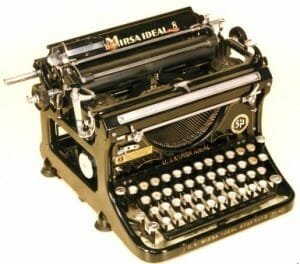Are you or your organization just beginning to use social media? It’s a little like being a new driver. “Keep your eyes on the road. Keep your eyes on the rearview mirror. Watch out for pedestrians. Watch out for signs.”
There are so many things to learn and to keep track of. How do you tell which are important for you?
Fear not! I’d like to share with you the top ten things you need to know when you’re putting your social media in gear and hitting the road.
1. What to do before you start social media. https://dennisfischman.com/ten-reasons-your-nonprofit-should-not-be-on-facebook/
2. Why you should listen first, post later. https://dennisfischman.com/listen-up-if-you-want-to-succeed-on-social-media/
3. Who sees what you post. https://dennisfischman.com/who-actually-sees-what-you-post-on-social-media/
4. How to make sure your social media actually speaks for you. https://dennisfischman.com/write-a-social-media-policy-that-works/
5. Where you start. https://dennisfischman.com/social-media-starting-small/
6. Which social media you should use. https://dennisfischman.com/what-social-media-should-i-use-the-answer/
7. How many social media you should use. https://dennisfischman.com/the-magic-formula-for-choosing-social-media/
8. How to find the time to post. https://dennisfischman.com/social-media-how-do-i-find-the-time-2/
9. What to automate and what to keep personal. https://dennisfischman.com/social-media-for-nonprofits-how-do-i-keep-up/
10. What else you’ll want to learn as time goes by. https://dennisfischman.com/congratulations-youre-our-new-social-media-expert/
What are YOU doing new this spring? I’d love to know! Drop me a line at dennis@twofisch.com or give me a quick call at and tell me about it!
Dennis