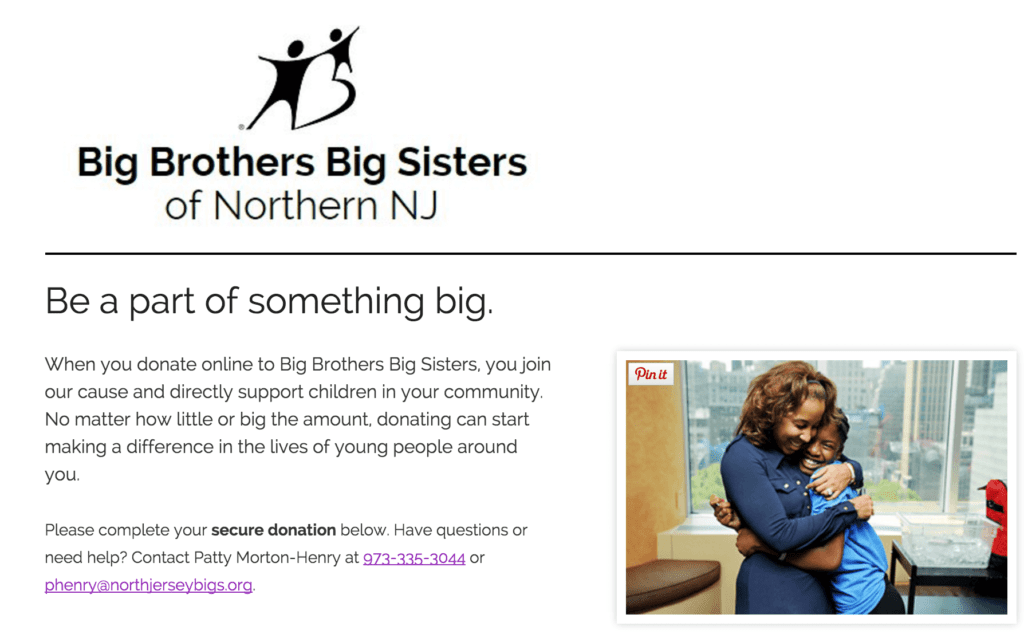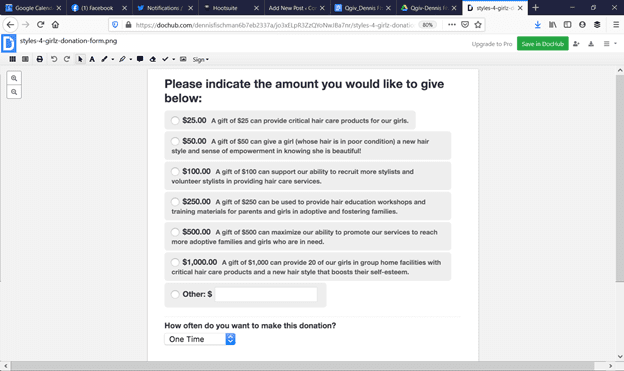A guest post from Abby Jarvis at Qgiv
If you had asked a nonprofit twenty-five years ago how they asked for donations, they likely would have responded with some combination of in-person appeals, direct mail solicitation, phone donations, and fundraising events.
Today, many of those traditional methods are alive and well but have been joined by new online approaches.Online has been a growing trend due to convenience—donors can give on the go without digging in their pockets for cash or a check.
But now, online fundraising is more than just convenient—it’s critical. In the era of the COVID-19 pandemic, online options like text-to-give, crowdfunding, and virtual events are the safest ways to engage with supporters.
These digital strategies all converge in one place: your nonprofit’s website. If your donation page is confusing, too long, or—worse—broken, visitors will abandon the page before making a donation. In order to succeed with your virtual fundraising campaigns, you must create a well-designed and functional donation page.
We’re going to take a look at some of the key components that every great online donation page should have. We’ll break down these six key characteristics that will help your nonprofit’s online donation page stand out and raise more:
- Make your donation page easy to find.
- Keep the clutter out.
- Offer different giving amounts.
- Keep it short and sweet.
- Offer recurring donations.
- Include social media info.
Let’s jump in!
1. Make your donation page easy to find.
This tip relates more to your overall website than to the content of the donation page itself. But clear and intuitive navigation is an important component your nonprofit absolutely cannot afford to overlook.
Imagine this scenario: a potential donor finds themselves on your nonprofit’s blog, sifting through articles you’ve posted over the past few years. One story in particular tugs at their heartstrings, and they feel moved to give to your cause.
But they’re months back in your archive, and you don’t have calls to action on any of your posts. Instead, the user ends up clicking back and forth several times to different pages, looking for a way to give.
They eventually give up because your donation page wasn’t easy to locate.
The issue could have been easily solved had you included a link to the donation form in any (or all) of the following ways:
- Eye-catching call to action graphics
- Throughout blog posts
- At the footer of your website
- In a prominent location on your navigation menu (Pro tip: make it a contrasting color that makes it even easier to find!)
- On your website’s homepage
Making your donation page easy to locate is the first step in receiving more online donations.
2. Keep the clutter out.
Your donation page should be free of distractions and links that might lead users away from your form before they complete the donation process.
Once you have a potential donor on your page, you want to make sure they stay there for a while.
This is not the place to link to blog content or embed a full-screen video about your nonprofit’s mission. You can still include images and text that enhance your donation page, but don’t push donors away before they have a chance to finish their donation! As this guide to digital fundraising discusses, an overwhelming number of images can detract and distract from the main content.
For an example of a donation page that uses content to drive donations rather than distract, see what Big Brothers Big Sisters of Northern New Jersey does:
The BBBS of Northern New Jersey explains to donors where their donations are going and reminds them that the form is secure. The text and image at the top of their donation form adds to the giving experience and doesn’t confuse or distract donors.
Adding a single, emotional image and compelling copy at the top of your donation page will remind donors of why they’re giving in the first place.
Any more than that, and you run the risk of leading donors away from the donation form.
3. Offer different giving amounts.
When you give donors the chance to choose from a buffet of giving suggestions, your nonprofit ends up receiving higher donation amounts over time. But why?
To answer that question, let’s consider two scenarios:
- Supporters land on a donation page with an empty field next to “Donation Amount.”
- Supporters land on a donation page with multiple suggested giving levels, for instance, between $25 and $250.
On the first donation page, a donor might give $20. On the second, they may decide to opt for the $25 gift because it’s an easy choice. The options that have been laid out for them can lead to a more generous donation.
Of course, you should always include an “Other” field where donors can fill in their own amount. But offering different giving levels on your online donation form can inspire donors to give larger contributions, especially if the suggested amounts are slightly higher than their original gift.
You can also use the suggested donation amounts to illustrate the impact of the donation. This improves transparency and creates a stronger emotional connection between the donor and your mission—hopefully yielding a larger donation!
For instance, this form from Styles4Kidz helps donors visualize what each donation will accomplish:
By showing donors examples of what their donations will go toward, your nonprofit is able to reassure them that their contributions aren’t just going in a general fund. They also may choose a higher giving level when they can see the tangible difference their donation can make!
Morweb’s guide to donation page design also advises listing other ways to contribute, such as volunteer opportunities, event registration information, or matching gift information.
4. Keep it short and sweet.
Donors don’t want to fill out a donation form that requires them to give an overwhelming amount of information.
And, while your nonprofit has to collect some information, you should keep the fields that donors have to fill out to a minimum. Get the donor’s name, contact information, and payment details, but leave things like communication preferences for another time.
This way, your supporters don’t get irritated halfway through the donation form and leave in a huff. Plus, they won’t have an excuse to put off making a donation for when they have more time.
After all, fundraisers know that “later” often never comes!
In general, donor conversion drops slightly if a form includes even one additional mandatory field. Conversion rates drop sharply if there are two or more additional mandatory fields. Even making the fields optional doesn’t make a huge difference on the number of donors completing their gift.
Simpler is better.
The less information donors are required to give out during the donation process, the more likely they’ll be to make it to the final step.
5. Offer recurring donations.
In the fast-paced world we live in, it’s easy to forget your clothes at the dry cleaners, to feed the dog, or to give your monthly gift to a nonprofit. You can help donors with one of those tasks (and no, it isn’t swinging by the cleaners or feeding Fido).
Offer a recurring donations option on your online donation page to encourage supporters to give a monthly, quarterly, or yearly gift without ever having to revisit your donation form.
According to Qgiv’s guide to donor retention, nearly 70% of donors only make one-time gifts. Securing regular support right from your donation page can help decrease this donor attrition rate and give you more reliable revenue streams.
6. Encourage social sharing.
You’ve probably already integrated social media into your overall online fundraising campaign, but don’t skip the opportunity to add it into your donation page, too!
By adding social media sharing buttons on your donation form, you can give your donors the chance to brag on themselves and give your nonprofit some good press at the same time.
These sharing capabilities won’t reveal any personal information about the donation itself, but they do encourage your donors to spread the word about their contribution in general, and perhaps persuade others to give to your cause.
Plus, if supporters tag your organization, it will be easier for you to re-share their posts as an appreciation tactic. Publicly honoring your donors (with their consent) is a great way to show gratitude.
Author: Abby Jarvis
 Abby Jarvis is the Nonprofit Education Manager for Qgiv, an online fundraising service provider. Qgiv offers industry-leading online giving and peer to peer fundraising tools for nonprofit, faith-based, and political organizations of all sizes.
Abby Jarvis is the Nonprofit Education Manager for Qgiv, an online fundraising service provider. Qgiv offers industry-leading online giving and peer to peer fundraising tools for nonprofit, faith-based, and political organizations of all sizes.
When she’s not working at Qgiv, Abby can usually be found writing for local magazines, catching up on her favorite blogs, or binge-watching sci-fi shows on Netflix.