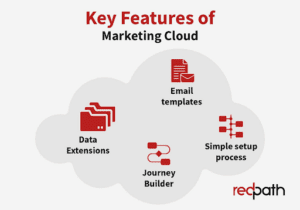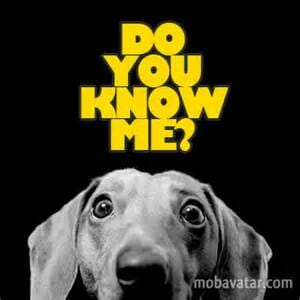A guest post by Caitlin McClain at Redpath Consulting Group
A notable 74% of nonprofits believe that digital transformation is essential to their organization’s growth, but finding the right technology to fuel that transformation can be an overwhelming process.
If you haven’t already, you’ll likely run across a wide range of specialized tools in your search for the right software solutions for your nonprofit. While these tools can certainly be helpful for everything from virtual event planning to marketing, they’re not all essential, especially for smaller nonprofits just looking to meet their basic needs.
In this guide, we’ll help you narrow your search by breaking down the three types of software that are most important for any nonprofit. With these three tools in your toolbox, you’ll be well-equipped to handle day-to-day operations and increase your organization’s capacity for growth.
1. A CRM
Nonprofits are fueled by relationships with supporters and community members. Cultivating these relationships can improve fundraising results, further your cause, and expand your reach to new audiences. Naturally, this means that the single most important tool your organization needs is a constituent relationship management (CRM) solution.
CRM software should be the bedrock of your technology stack. This tool provides you with a comprehensive database to house everything you know about your relationships, letting you track donations, interactions, and personal details all in one place.
Whether you choose a well-known, customizable solution like Salesforce for Nonprofits or a more basic system, your CRM should enable you to:
- Track all of your important relationships. From donors to volunteers to business sponsors, you should be able to create profiles in your CRM for everyone your nonprofit interacts with. Here, you can record their contact information, donation and engagement history, notes about your relationship, and more.
- Learn how supporters engage with your nonprofit. By tracking all of a supporter’s interactions in one place, you can gain insights that help you understand them better and tailor your communications accordingly. For instance, you might learn that one donor only attends fundraising auctions and invite them to register early for your next auction.
- Report on important fundraising metrics. CRMs with reporting features help you easily calculate and track fundraising metrics like donor retention rate, cost per dollar raised, and your organization’s average gift size.
Keep in mind that not all CRMs are created equal. Some are more robust than others, giving you a more holistic view of donors that helps you craft communications that speak to their unique interests and relationships with your nonprofit. However, if you’re a small nonprofit just getting started, you might benefit more from a more straightforward, affordable CRM.
To help you choose and implement the best CRM solution for your unique needs, consider working with a nonprofit technology consultant who can walk you through your options. They’ll take your history and goals into consideration and ultimately help you navigate the implementation process with ease.
2. Marketing Automation Tools
Once you have a place to track your nonprofit’s relationships and learn about supporters’ habits, you can start putting your data into action with marketing automation tools. Whether you want to automate emails, texts, or other messages, these tools can save your team time and enhance the personalization of your communications to help you connect with supporters.
For instance, Redpath’s guide to Salesforce Marketing Cloud explains that this email automation tool includes features like nonprofit-specific email templates, an intuitive email journey builder, a simple setup process, and data extensions.
With these features, organizations can easily create and customize automated email streams for different purposes, such as welcoming new donors or following up with attendees after a fundraising event. These email streams are triggered by a donor’s actions so your staff don’t have to lift a finger after setting them up.
This might look like:
- A man named Jeff donates to your nonprofit for the first time on your online donation page.
- This action triggers your automated welcome email series for new donors, and Jeff immediately receives an email welcoming him to your nonprofit’s community.
- Over the course of a month, Jeff automatically receives strategically timed emails introducing him to all the most important facets of your organization.
To make the most of marketing automation, look for a tool that integrates with your CRM. This way, your automation tool can pull data from your CRM’s donor profiles to make your automated messages more personal and relevant to each supporter.
3. Fundraising Software
Invest in software that helps your organization streamline fundraising processes and boost your campaigns’ success.
Fundraising software comes in many different forms—from payment processors to peer-to-peer fundraising platforms to virtual event software. To understand which fundraising tools you need, explore your CRM’s features first and determine which needs are already met. For instance, your CRM might come with built-in donation processing and fundraising campaign management features.
Then, examine your fundraising goals to determine what other tools would be helpful. If you plan to run a lot of fundraising events, for example, you might consider investing in an online auction platform or a peer-to-peer fundraising tool that will help you host more successful events.
Beyond event- or campaign-specific fundraising tools, your nonprofit can also benefit from more general fundraising solutions like matching gift software. According to re:Charity’s matching gifts guide, these tools help organizations drive corporate matches to completion and earn more fundraising revenue from both donors and businesses long-term.
Once you have these essentials and your team feels confident incorporating them into their day-to-day tasks, you can consider other types of nonprofit software to invest in as your nonprofit grows. Note any gaps in your technology now so you know what direction to take in the future when you’re ready to expand your tech stack.
 Caitlin McClain, Director of Marketing at Redpath
Caitlin McClain, Director of Marketing at Redpath
Caitlin leads the brand, creative and overall go-to-market strategy for Redpath. Offering over 10 years of experience in omni-channel and B2B marketing, she has a history of successfully implementing marketing plans and leveraging campaign analytics to drive revenue. She has a passion in communications and is skilled in empowering cross-functional teams to promote positive company culture and attain collective goals.
Caitlin has a Bachelors in Sociology from the University of Wisconsin-Madison and a Masters of Business Administration from the University of St. Thomas. When Caitlin is not at work, you can find her reading a good book, sipping on some chai tea, or enjoying activities with her family such as going on walks, boating, and traveling.