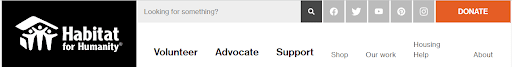What’s the right size for your nonprofit’s annual report?
In 2021, an organization with whom I have worked sent out a very brief annual report: two sides of a sheet of paper, including photos, quotable quotes, and pie charts showing their finances. They mailed it to all the postal addresses they had, and they attached it to email and sent it to the rest of their list.
In 2022, that same organization prepared what I think of as the traditional annual report: sixteen pages including a cover, a letter from the Executive Director, descriptions of all their programs and statistics about how many they served, and a list of donors by name and level.
Which approach was better?
 Advantages of a Short Annual Report
Advantages of a Short Annual Report
- A two-page annual report is MUCH more likely to be read than a longer version.
- It can be snappy and to the point.
- The eye-catching elements (photos, captions, bold type) are a larger part of a short report than a long one. You avoid the wall of text that signals “no entry” to so many readers.
- It’s cheaper to print and mail.
Don’t think, however, that it will take a lot less time to prepare a shorter report. Collecting and choosing the right stories, photos, and quotable quotes is a painstaking process.
(It’s like the opening line attributed to Mark Twain: “Dear ___, here is a long letter. I would have written a short letter, but I didn’t have the time.”)
You will also need to take time with the layout, to make sure you use a large enough font for your donors’ eyes and leave enough white space to make it readable and attractive AND say what you want to say.
Advantages of a Longer Annual Report
While few donors or funders will read a long report page by page, many will find it impressive. Having a lot to say, and saying it in a professional manner, will build trust that your organization is doing something worthwhile.
This is particularly true if you’re going to use your annual report to accompany phone, online, or in-person visits to donors or funders. You can either go over it with them or have a more personal conversation, not worrying that you’re leaving anything out: it’s in the report you’re leaving with them!
Some funders, and a lot of donors, may wonder why you’re spending their money on a glossy publication, or on mailing a multi-page document, instead of on program. You will want to know your particular audience and get a sense of how they’ll react.
In fact, the answer to “Which approach is better?” will always be, “It depends on who your audience is and how you will share the report with them.” Let’s talk about that in a future post.