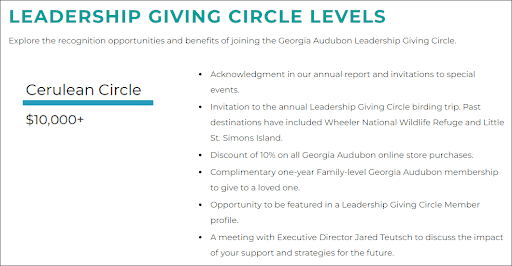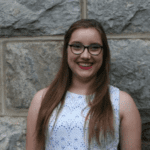A guest post by Anne Stefanyk, Kanopi Studios
Imagine this: You’re looking for a new restaurant to try on a Friday night. In your research, you come across an option that looks intriguing. However, the restaurant has only a handful of online reviews. You decide to keep searching and come across another eatery that has hundreds of reviews that are mostly positive, including reviews from established local guides. Because it seems like many other credible people have tried the restaurant and enjoyed it, you choose to go to the second establishment.
This example demonstrates the idea of social proof—the psychological phenomenon where people determine the right way to act based on the decisions and opinions of others.
Social proof is a powerful marketing tool for nonprofits. It shows potential new supporters that your organization already receives support from many other reliable individuals, and is therefore worthy of their support, too.
In this guide, we’ll review our top tips for leveraging social proof within your nonprofit website and online fundraising campaigns to build credibility and trust with your audience. Along the way, we’ll review examples from the best nonprofit websites to demonstrate what a few tips look like in action.
1. Feature supporter testimonials
Just like a restaurant review, a supporter testimonial shows potential donors that your nonprofit is backed by trustworthy people who make smart investment decisions.
To get a good balance of trusted voices, seek out testimonials from different types of supporters, such as:
- Donors: Interview long-time or major donors about why they’re passionate about your cause and what drives them to give.
- Volunteers: Ask highly engaged volunteers about their favorite aspects of your mission and what their volunteer involvement means to them.
- Corporate partners/sponsors: Get quotes from your corporate partners about why their business values align with your nonprofit’s mission and why they sponsor your events year after year.
Showcase these testimonials on your nonprofit’s blog and online donation page, as well as in your email newsletters and social media posts.
2. Showcase community impact
Show potential new supporters that your nonprofit receives backing and support from your entire community and that you’re a responsible community steward. Demonstrate the extent of your community impact by including these elements on your website:
- Community member testimonials, including testimonials from beneficiaries who have been supported by your nonprofit’s services
- Metrics that reveal your nonprofit’s impact, such as how many community members you help or the size of your geographic reach
- Lists of your community partnerships, such as collaborations with other nonprofits or local schools
For example, let’s say your nonprofit provides healthcare resources and support to your local community. Kanopi’s healthcare website design guide recommends building trust through inspiring testimonials that include a photo of the individual and direct quotes from the patient or their family members. Consider creating a dedicated “Testimonials” or “Impact” page that also includes statistics about the number of community members you serve and other local healthcare organizations you partner with.
3. Include suggested donation amounts
Offering suggested donation amounts on your nonprofit’s giving form makes it easier for donors to determine how much to contribute. When donors see how much other people are giving, they’ll make their decision based on those amounts to align with the norm.
Bloomerang’s guide to nonprofit donation pages offers a few useful tips for choosing and displaying your suggested giving amounts:
- Base your suggested donation amounts on your median donation amount. For example, if your median donation amount is $25, you can set your donation suggestions at $25, $50, $75, and $100.
- Highlight your most popular gift amount. For example, take a look at how the CARE online donation page highlights the $300 option with a note saying “Most people are donating $300 right now.” New donors will think to themselves, “If most people are giving $300, then maybe so should I!”
- Use A/B testing to determine the best combination. A/B testing is the process of changing just one element on your online donation form (in this case, your suggested giving amounts) to determine which combination is most effective for driving conversions.
Be careful not to set your suggested donation amounts too low. Research from the University of Chicago’s Booth School of Business shows that low donation suggestions may increase your donation rate but decrease your overall average donation amount.
Instead, default to suggesting higher donation amounts. Even if donors don’t take you up on your highest suggestions, higher options tend to lead donors to give more than they otherwise would.
4. Create an exclusive donor circle
Invite donors to join an exclusive group of like-minded people by creating a donor circle.
Create different tiers for your circle based on giving level and offer varying benefits at each tier. Then, give each tier a name based on your nonprofit’s mission.
For example, Georgia Audubon’s Leadership Giving Circle is divided into these four tiers:
- Cerulean Circle ($10,000+)
- Roseate Circle ($5,000-$9,999)
- Scarlet Circle ($2,500-$4,999)
- Chestnut Circle ($1,000-$2,499)
Each tier includes unique benefits along with an invitation to the annual Leadership Giving Circle birding trip, which is an opportunity to connect with fellow like-minded donors.
Feature a donor wall on your website or at your nonprofit’s headquarters that includes the names of all the donors in each circle (except those who wish to be anonymous). This can show potential donors the extent of your program and all the other donors who they’ll have the opportunity to connect with.
5. Display awards and accolades
Your nonprofit may have received awards or recognition from trustworthy organizations to acknowledge your positive influence. Feature any awards or acknowledgments on your website’s homepage, header, or footer to demonstrate your organization’s credibility.
For example, consider adding these accolades to your website:
Demonstrating recognition from these trusted organizations is another effective way to increase donors’ confidence in your organization and the likelihood that they’ll financially support your cause.
If you need more support as you incorporate these tips into your nonprofit website, don’t hesitate to reach out to a nonprofit website professional. A web consultant can leverage their expertise to help your nonprofit tell its story more effectively and promote the idea of social proof in every aspect of your web design.
 As Founder and CEO of Kanopi Studios, Anne Stefanyk helps create clarity around project needs, and turns client conversations into actionable outcomes. She enjoys helping clients identify their problems, and then empowering the Kanopi team to execute great solutions.
As Founder and CEO of Kanopi Studios, Anne Stefanyk helps create clarity around project needs, and turns client conversations into actionable outcomes. She enjoys helping clients identify their problems, and then empowering the Kanopi team to execute great solutions.
Anne is an advocate for open source and co-organizes the Bay Area Drupal Camp. When she’s not contributing to the community or running her thoughtful web agency, she enjoys yoga, meditation, treehouses, dharma, cycling, paddle boarding, kayaking, and hanging with her nephew.
https://twitter.com/Anne_Kanopi